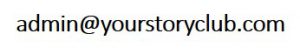- This topic has 0 replies, 1 voice, and was last updated 6 years, 11 months ago by .
Viewing 1 post (of 1 total)
Viewing 1 post (of 1 total)
- The forum ‘Short Stories’ is closed to new topics and replies.
Read, Write & Publish Short Stories
Home › Forums › Short Stories › How to Change Username Password
It would be difficult to change username for login; however you can change display name. To change the display name, please go to your user profile at https://yourstoryclub.com/wp-admin/profile.php You may require to login if not done already. At this page go to “About Yourself” section (you may have to scroll down the page). Here you may enter your first and second name, and then choose how your name to be displayed at your stories. Finally save setting by pressing “Update Profile” button available at bottom of the page.
Go to “About Yourself” section as mentioned above. Locate “New Password” field in this section (you may have to scroll down the page). Please enter your new password of your choice twice in the two text fields provided and then press “Update Profile” button available at bottom of the page.
If you still face any issue or need more help, feel free to Contact Us